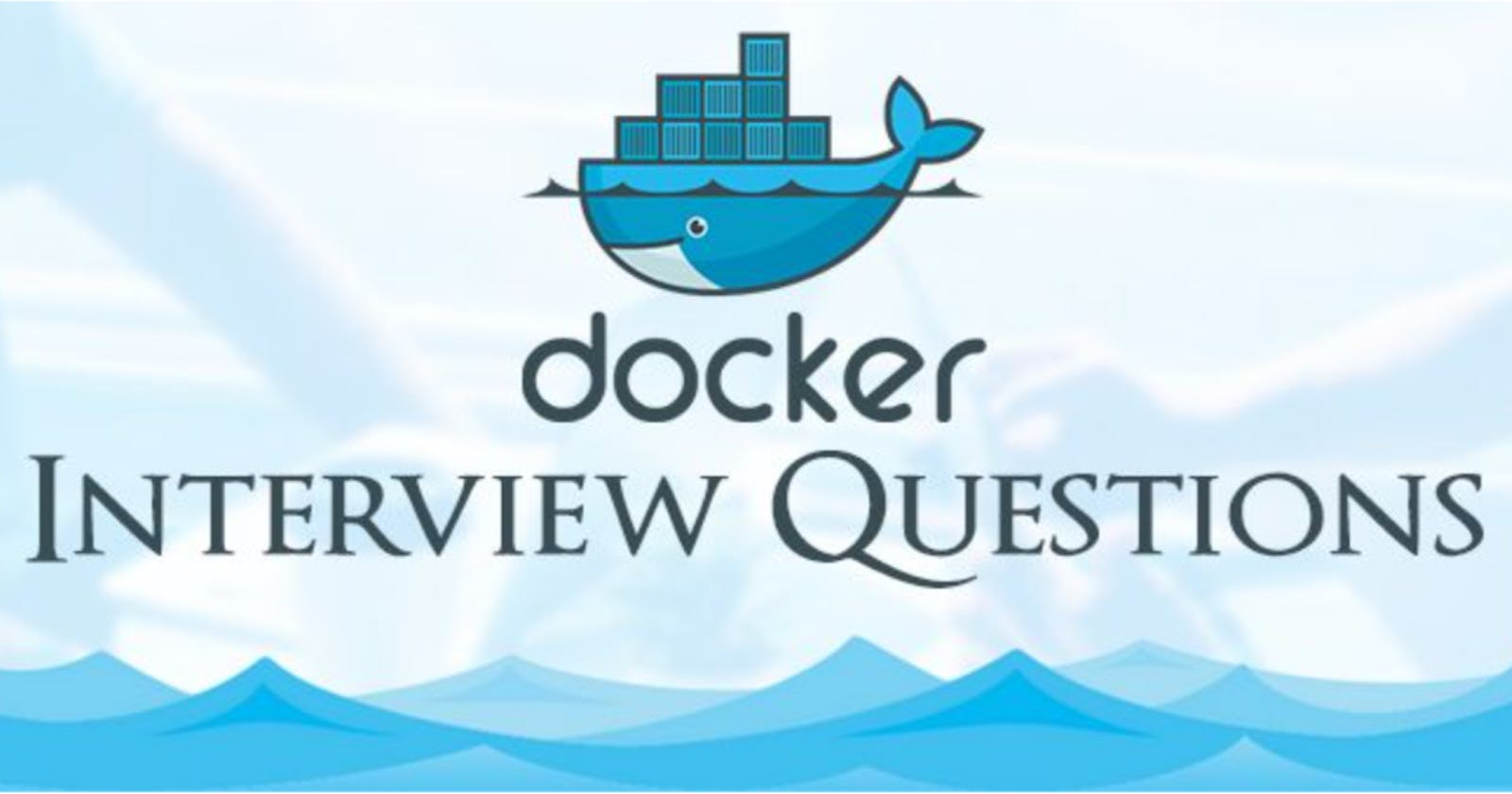Table of contents
- Docker Interview
- Questions
- What is the Difference between an Image, Container and Engine?
- What is the Difference between the Docker command COPY vs ADD?
- What is the Difference between the Docker command CMD vs RUN?
- How Will you reduce the size of the Docker image?
- Why and when to use Docker?
- Explain the Docker components and how they interact with each other.
- Explain the terminology: Docker Compose, Docker File, Docker Image, Docker Container?
- In what real scenarios have you used Docker?
- Docker vs Hypervisor?
- What are the advantages and disadvantages of using docker?
- What is a Docker namespace?
- What is a Docker registry?
- What is an entry point?
- How to implement CI/CD in Docker?
- Will data on the container be lost when the docker container exits?
- What is a Docker swarm?
- What are the docker commands for the following:
- What are the common Docker practices to reduce the size of Docker Images?
Docker Interview
Docker is a good topic to ask in DevOps Engineer Interviews, mostly for freshers. One must surely try these questions in order to be better at Docker.
Questions
What is the Difference between an Image, Container and Engine?
Image: It's like a blueprint or template for creating containers. It contains all the necessary files, libraries, and dependencies needed to run an application.
Container: It's a running instance of an image. It's isolated and has its own environment to execute the application. Containers are lightweight, portable, and can run on any system with a Docker Engine.
Engine: It's the core component of Docker. It provides the platform to build and run containers. It manages the lifecycle of containers, networking, storage, and more. The Docker Engine makes it easy to create, deploy, and manage containers efficiently.
What is the Difference between the Docker command COPY vs ADD?
COPY: It is used to copy files from the host machine to the container during the image build process. It can copy local files and directories into the container, preserving the file attributes and permissions.
ADD: It is similar to COPY but has additional features. It can copy local files, directories, and even remote URLs. It also supports auto-extraction of compressed files. However, it's recommended to use COPY for simple file copying to maintain clarity and avoid unexpected behavior.
What is the Difference between the Docker command CMD vs RUN?
RUN: It is a Docker command used during the image build process to execute commands within the container. It is used to install dependencies, run scripts, and perform other tasks required to set up the image.
CMD: It is a Docker command used to define the default command and arguments that will be executed when a container is run from the image. It specifies the main purpose or functionality of the container. CMD can be overridden when running the container to provide different commands or arguments.
How Will you reduce the size of the Docker image?
Use smaller base images like Alpine instead of larger ones.
Minimize the number of layers by combining multiple commands.
Clean up unnecessary files and dependencies.
Use .dockerignore file to exclude irrelevant files.
Why and when to use Docker?
Simplify application deployment and dependencies.
Ensure consistency across different environments.
Improve scalability and resource utilization.
Isolate applications for security.
Facilitate collaboration and faster development cycles.
Explain the Docker components and how they interact with each other.
Docker Engine: It manages containers, images, networking, and storage. It runs and monitors containers.
Images: They are blueprints containing everything needed to run applications. Docker Engine uses images to create and run containers.
Containers: They are running instances of images. Containers are isolated environments where applications run. Docker Engine manages its lifecycle. Images are used to create and run containers through Docker Engine.
Explain the terminology: Docker Compose, Docker File, Docker Image, Docker Container?
Docker Compose: A tool to define and manage multi-container applications.
Docker File: A text file with instructions to build a Docker image.
Docker Image: A packaged, executable software that includes everything needed to run a piece of software.
Docker Container: A running instance of a Docker image. It is isolated and has its environment.
In what real scenarios have you used Docker?
Docker is commonly used in scenarios such as deploying web applications, microservices architecture, continuous integration/continuous deployment (CI/CD), and creating reproducible development environments.
Docker vs Hypervisor?
Docker:
Lightweight virtualization technology.
Runs applications in isolated containers.
Shares the host operating system.
Efficient and fast.
Suitable for microservices.
Uses fewer resources.
Hypervisor:
Traditional virtualization technology.
Creates virtual machines with their own operating systems.
Runs multiple operating systems on a host machine.
Offers strong isolation.
Consumes more resources.
Suitable for running different operating systems and complex applications.
What are the advantages and disadvantages of using docker?
Advantages of Docker:
Easy application deployment
Consistent environments
Efficient resource utilization
Scalability and flexibility
Simplified collaboration
Disadvantages of Docker:
Increased complexity for beginners
Security concerns in shared environments
Dependency management challenges
Limited support for GUI applications
What is a Docker namespace?
A Docker namespace is a mechanism that provides isolation and separation of resources for processes running within a container. It ensures that each container has its own unique set of identifiers, such as process IDs, user IDs, network interfaces, and file systems, preventing conflicts and enhancing security and resource management.
What is a Docker registry?
A Docker registry is a centralized repository where Docker images are stored and can be accessed. It serves as a library of images that can be downloaded and used to create containers. Docker Hub is a popular public registry, but private registries can also be set up for secure image storage and distribution.
What is an entry point?
An entry point in Docker is the initial command or program that runs automatically when a container starts. It defines the starting point of the container's execution.
How to implement CI/CD in Docker?
To implement CI/CD with Docker:
Write and version control your application code.
Use a CI/CD tool like Jenkins.
Configure the CI pipeline to build a Docker image from code.
Run tests inside containers based on the image.
Push the image to a Docker registry(DockerHub).
Configure the CD pipeline to deploy the image to target environments (e.g., staging, production).
Use Docker Swarm or Kubernetes for container orchestration.
Set up monitoring and logging for application health.
Automate the process to trigger builds and deployments whenever code changes are pushed.
Continuously monitor and improve the CI/CD pipeline to optimize development and deployment workflows.
Will data on the container be lost when the docker container exits?
Yes, by default, data within a Docker container is lost when the container exits. Containers are meant to be stateless. To persist data, you can use Docker volumes or bind mounts to store data outside the container, ensuring it is retained even after the container is stopped or restarted.
What is a Docker swarm?
Docker Swarm is a native clustering and orchestration tool in Docker that allows you to create and manage a swarm of Docker nodes. It enables the deployment and scaling of containers across multiple hosts, providing high availability and load balancing for containerized applications.
What are the docker commands for the following:
View running containers:
docker psCommand to Run container under a specific name:
docker run --name <container_name> <image_name>Command to Export a Docker Container:
docker export <container_id> > <export_file.tar>Command to Import an already existing Docker image:
docker import <import_file.tar> <repository:tag>Command to Delete a Container:
docker rm <container_id>Command to Remove all stopped containers, unused networks, build caches, and dangling images:
docker system prune
What are the common Docker practices to reduce the size of Docker Images?
Use a minimal base image: Choose smaller base images like Alpine Linux instead of larger ones like Ubuntu.
Optimize dependencies: Only install necessary packages and libraries. Remove unnecessary dependencies after installation.
Thank you for reading. I hope you were able to understand and learn something new from my blog.
Happy Learning!
Please follow me on Hashnode and do connect with me on LinkedIn ArnavSingh