Table of contents
Use your Docker Build and Run Knowledge
docker build - you can use sh 'docker build . -t <tag>' in your pipeline stage block to run the docker build command. (Make sure you have docker installed with correct permissions.
docker run: you can use sh 'docker run -d <image>' in your pipeline stage block to build the container.
How will the stages look
stages {
stage('Build') {
steps {
sh 'docker build -t trainwithshubham/django-app:latest'
}
}
}
Task-01
Create a docker-integrated Jenkins declarative pipeline.
Use the above-given syntax using
shinside the stage blockYou will face errors in case of running a job twice, as the docker container will be already created, so for that do task 2
Step 1--> In Jenkins, to create a new pipeline job, click on "New Item" in the Jenkins dashboard, then select "Pipeline" as the project type.
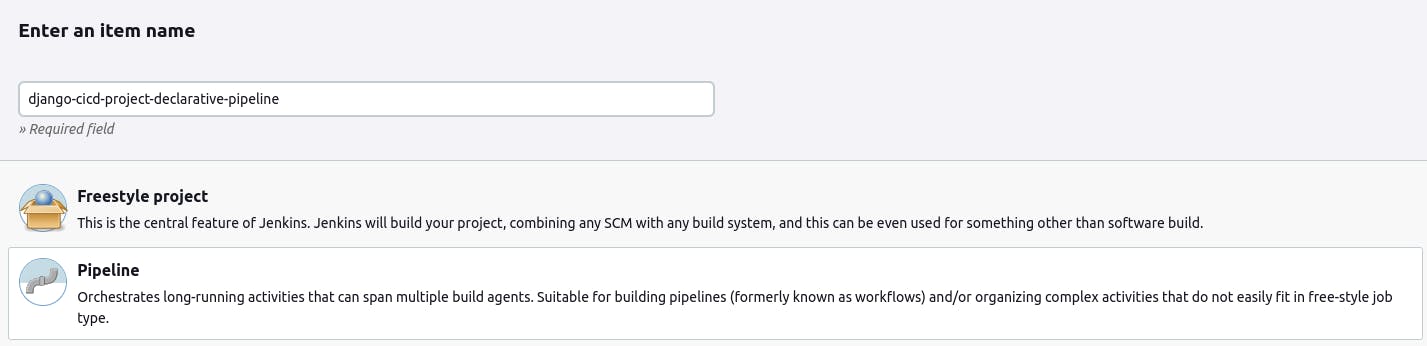
Step 2--> After clicking "OK," you can provide a description for the new pipeline job.
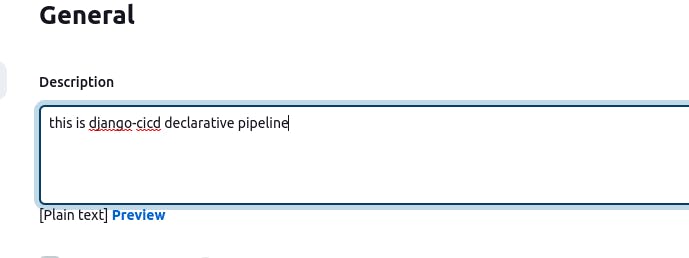
Step 3--> In the configuration of the pipeline job, navigate to the "Pipeline Script" section and define your stages, steps, and parameters accordingly.
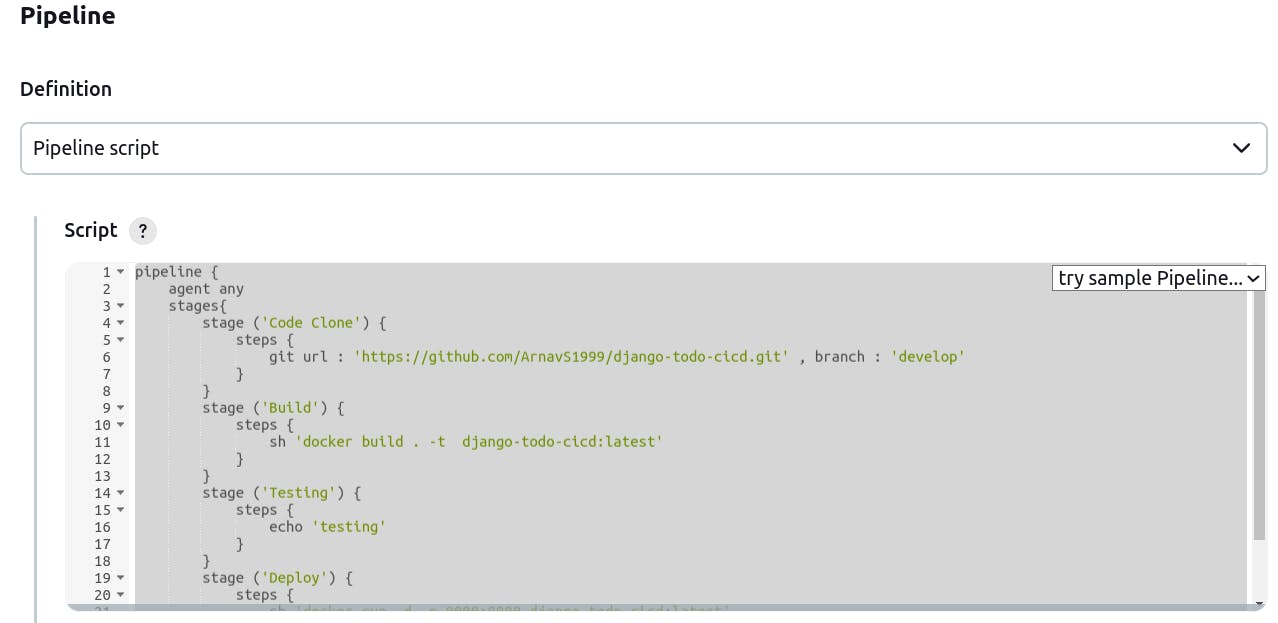
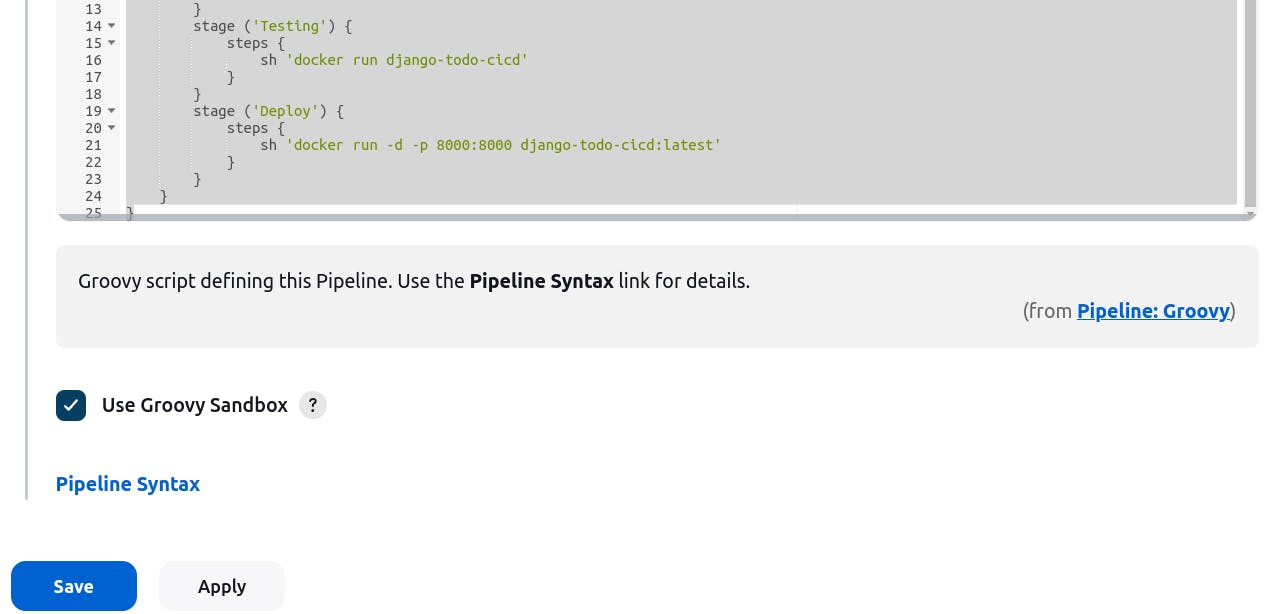
pipeline {
agent any
stages{
stage ('Code Clone') {
steps {
git url : 'https://github.com/ArnavS1999/django-todo-cicd.git' , branch : 'develop'
}
}
stage ('Build') {
steps {
sh 'docker build . -t django-todo-cicd:latest'
}
}
stage ('Testing') {
steps {
echo 'testing'
}
}
stage ('Deploy') {
steps {
sh 'docker run -d -p 8000:8000 django-todo-cicd:latest'
}
}
}
}
Inside the stages block:
The
Code Clonestage uses thegitstep to clone the code from the specified GitHub repository (https://github.com/ArnavS1999/django-todo-cicd.git) and thedevelopbranch.The
Buildstage uses theshstep to build a Docker image nameddjango-todo-cicd:latestusing the current directory (.).The
Deploystage uses theshstep to run thedjango-todo-cicd:latestDocker container in detached mode (-d) and maps port 8000 on the host to port 8000 in the container.
Step 4--> "Save" and click on "Build Now" to start the pipeline.
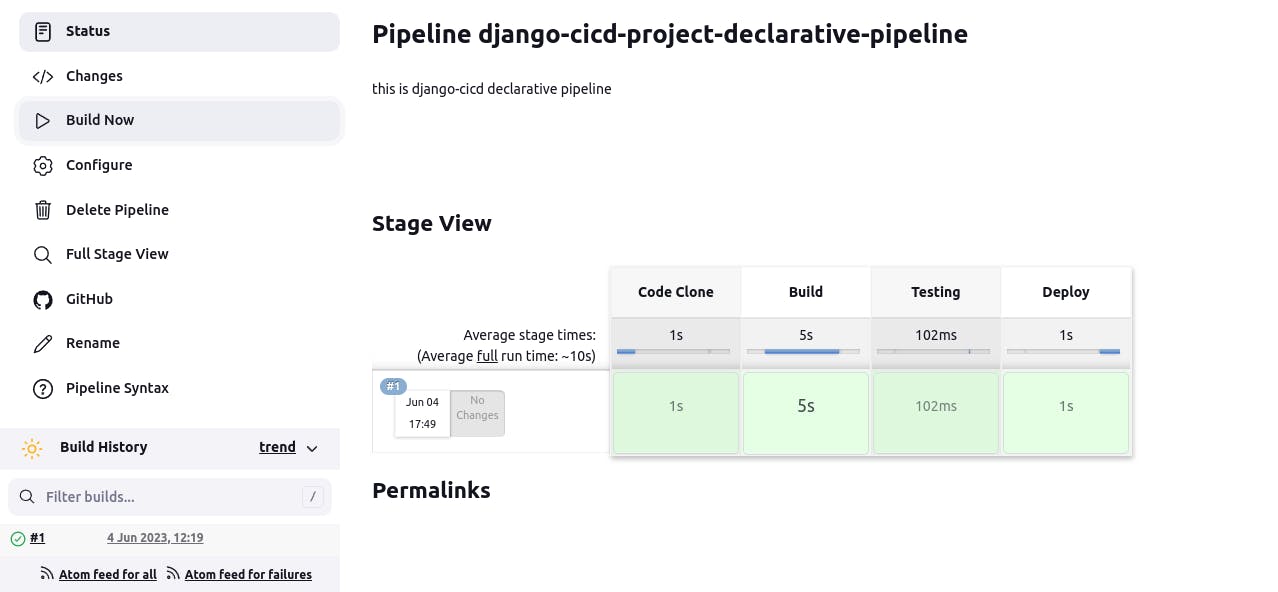
Step 5--> Console Output.
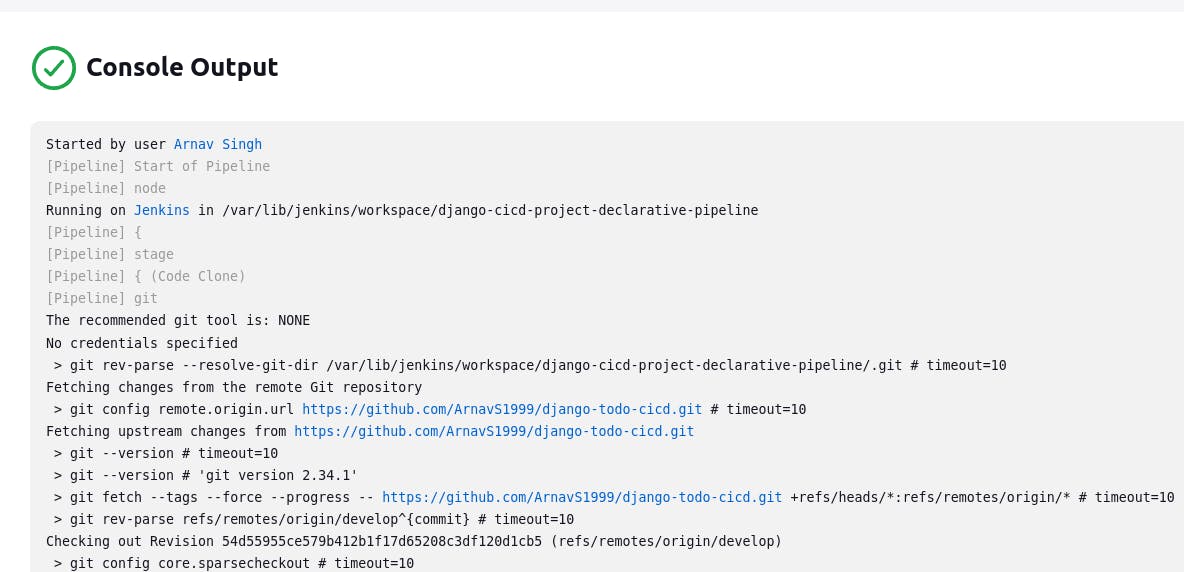
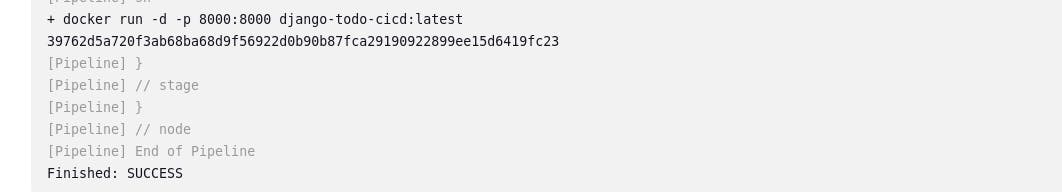
Step 6--> Verify whether we can browse the application or not.
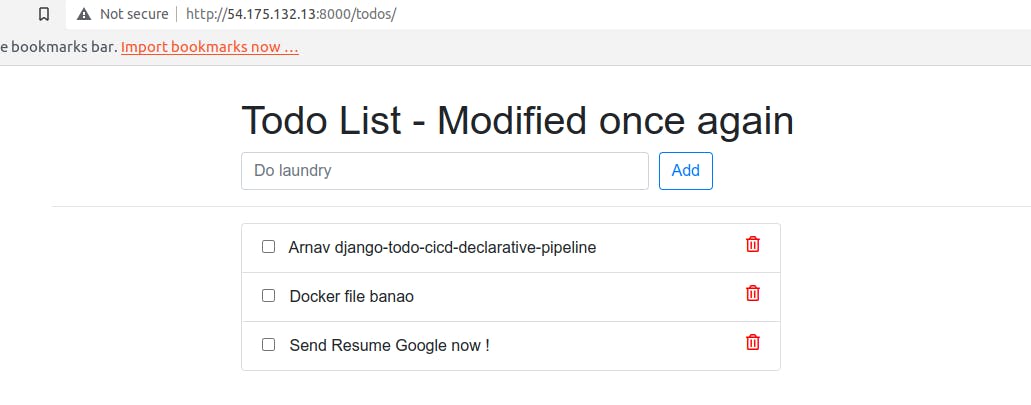
Step 7--> We will face errors in case of running a job twice, as the docker container is already created, so for that do task 2.
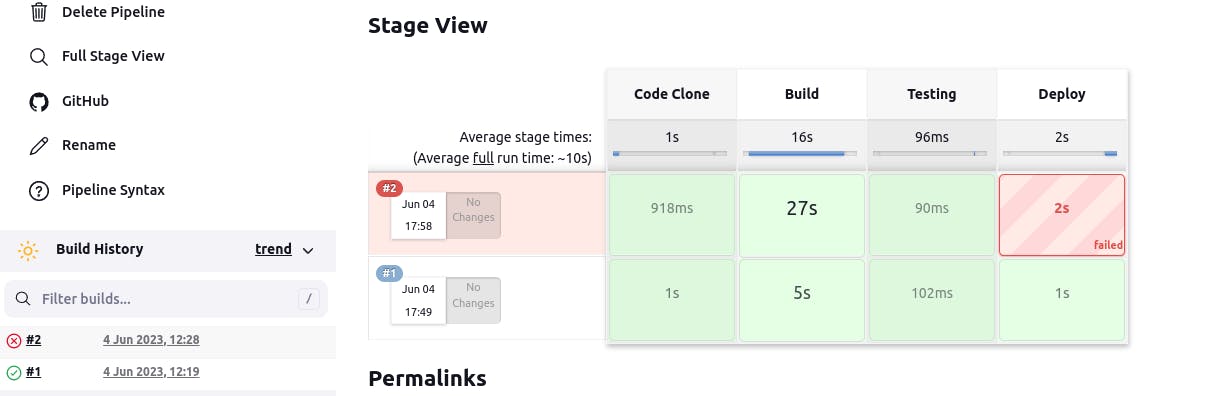
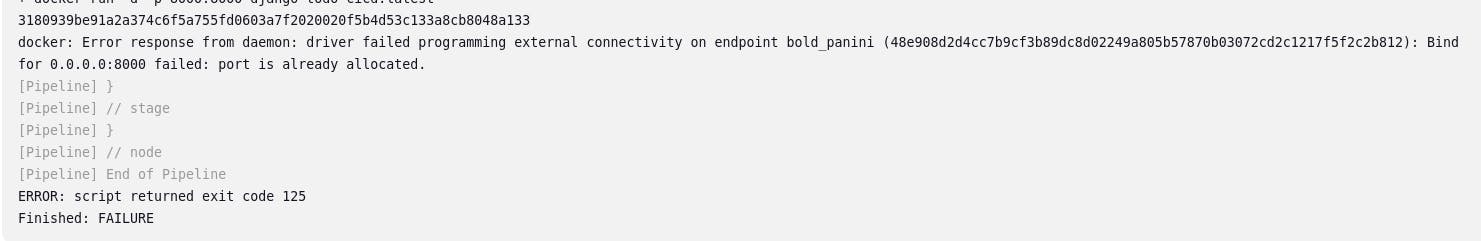
Task-02
Create a docker-integrated Jenkins declarative pipeline using the
dockergroovy syntax inside the stage block.Complete your previous projects using this Declarative pipeline approach.
Step 1--> We can address the error by utilizing docker-compose and modify the script to incorporate the docker-compose down and docker-compose up commands.

Step 2--> Click on "Save" and then click on "Build Now".
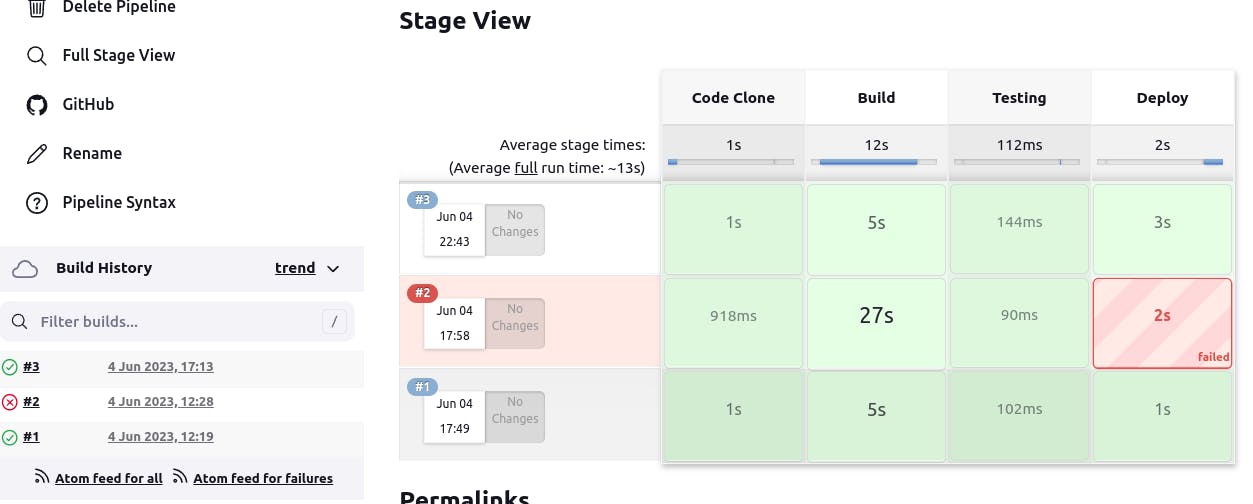
Step 3--> Once the build is successful, check whether our application is working or not.
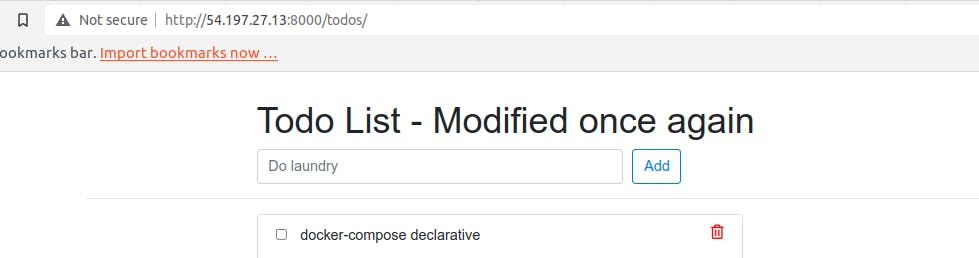
This approach helps manage containers more effectively, ensuring a clean environment before deployment and minimizing potential conflicts.
Thank you for reading. I hope you were able to understand and learn something new from my blog.
Happy Learning!
Please follow me on Hashnode and do connect with me on LinkedIn ArnavSingh.
